Editor's review
A software tool for maintaining appointments.
Utilizing powerful and flexible appointment scheduling software allows you and your whole staff to effortlessly schedule appointments, events, groups, meetings, conference rooms, resources, and more. Appointment Scheduling Software has a web sync feature that lets keep more than one schedule in sync. With the web sync feature you can publish your schedule to the web for employees, providers and or customers. It is simple and thus easily set by almost anyone. The tool allows color coding of geographic areas. You can define map areas any way you like to suit your needs. When a map area has been assigned to a customer, the map area color displays in the Schedule Grid on all appointments for that customer. That lets you confirm at a glance if an employee is supposed to go over to and meet someone. Color coding can also be used to indicate the type of customer, for example.
Color can be used to indicate if the customer is an important one, a repeat customer for example. Sharing the calendar is easy, thus everyone in a work group can be aware of what each is up to! The interface is kind of cluttered and could be difficult to learn. The colors that you can choose are not very pleasing. Other than that this works quite well for the task. However, if you are already using a tool like Outlook, the appointments schedule is already available and is quite powerful. As a standalone calendar, features like iCal compatibility would have been useful.


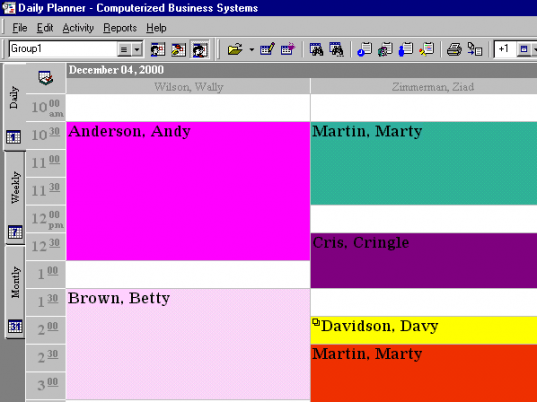
User comments